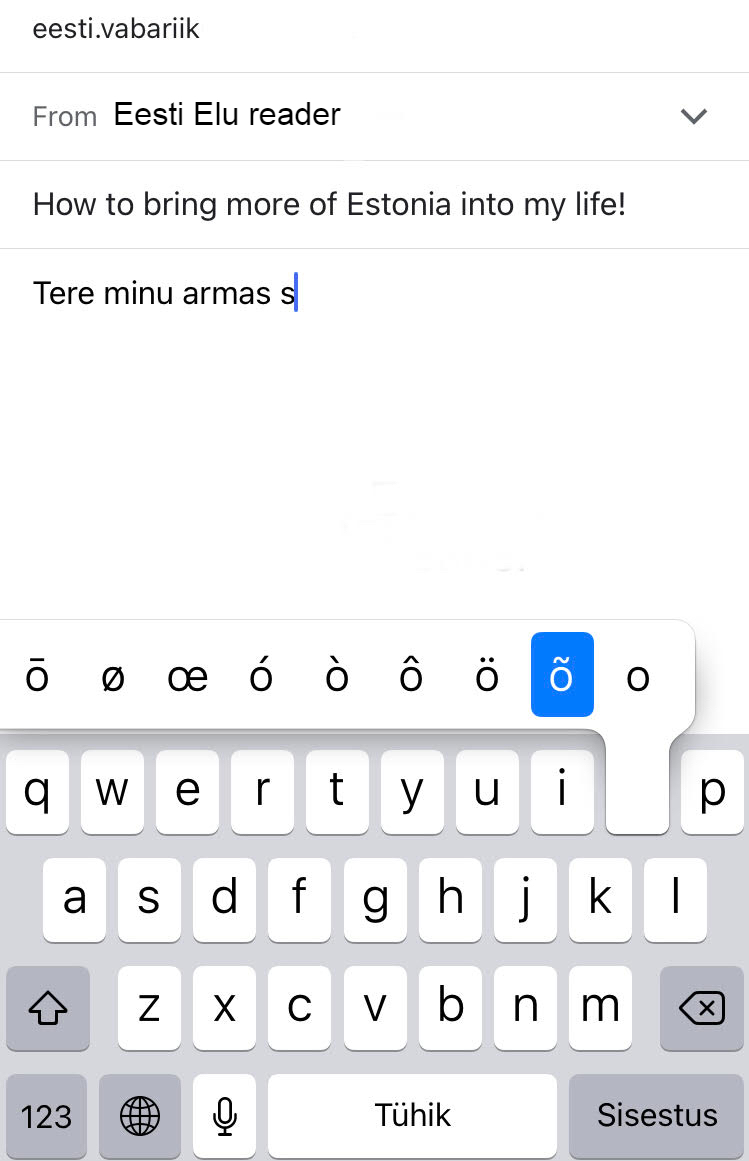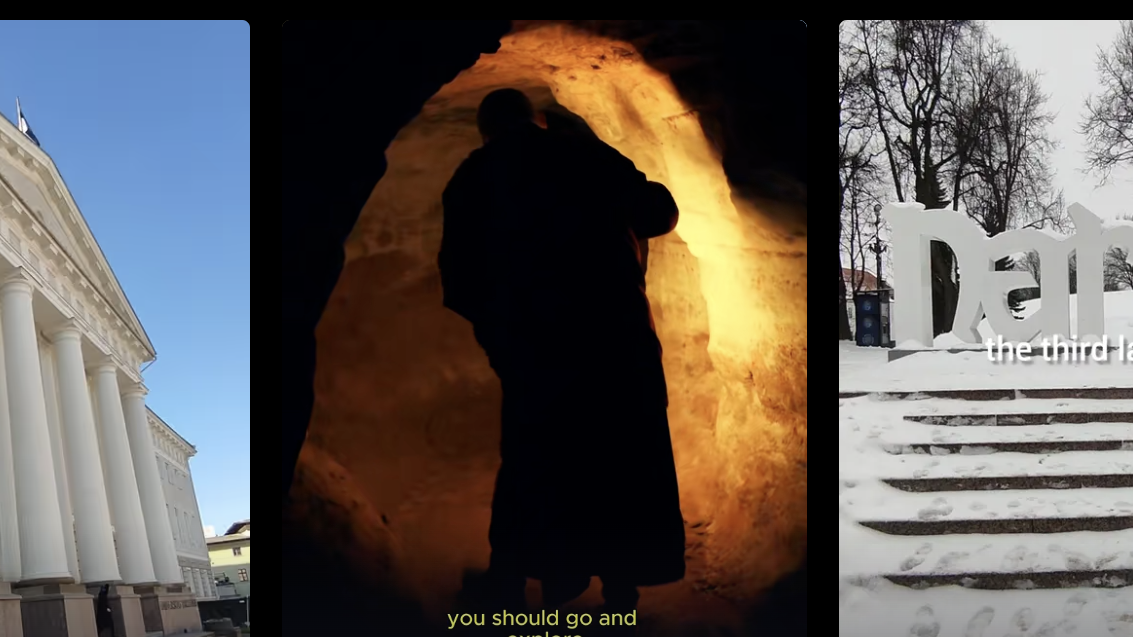Changing your GPS voice or language:
Let's start with more technical adaptations.
If you use Google Maps to navigate on an Android phone, you can select your Google profile in the top right corner of the application, then “Settings” with the gear symbol. From here, go into “Navigation settings” and then tap “Voice selection” and change to “Eesti.”
Depending on how new your phone is, you can either select the preferred language and voice of Google Maps in the app alone, or it might be required to change the system-wide language. Then applications, including for navigation, will adjust to that.
Now, the guidance voice will say something like “kahekümne kilomeetri pärast, pöörake paremale” with an astute tone as you walk, cycle, or drive around.
Otherwise, if you're looking to change the language on a device like a Garmin watch, you may need to download it first. For instance, you would connect one of these watches to your computer, open a program like Garmin Express, then install language files, and sync with the device. Not all devices offer the Estonian language, but you may be pleasantly surprised.
Add a new keyboard to your computer or phone:
When using a computer with Mac OS, access to special letters is as simple as holding down a letter key and selecting the number associated with the desired letter. Holding down “O” can make it an “Õ”, adjusted to changes between lowercase or uppercase.
On an iPhone, you can proceed in a similar manner: press and hold letters, and slide over to the one with the correct diacritical mark.
On Windows—for instance, using Windows 10—rather than depending on the “ALT” key and a certain number combination, as has been necessary on older computers, you can go to your “Language preference” settings on the bottom right corner of the screen. Here, where it might indicate “ENG”, you can download the whole Estonian keyboard. It'll take a bit of fiddling around to find out where certain letters and punctuation are. Eventually, though, it'll become second nature.
Change your entire interface language:
This is a little bit more intense, but with this modification, you'll also pick up more technical vocabulary through hands-on use.
If you're using Windows, go to the “Start” symbol in the bottom left corner, then select “Settings”, “Time and Language”, and “Language.” When you scroll down you can add a new language. From there, you will need to log out of your computer account before all changes are applied.
Hang an Estonian calendar in your home:
If you ever feel like you stare at screens too much, then this is a good way to add something Estonian to your home in the form of words and images. Sure, it's not as streamlined of an organizational system as something digital, but a calendar can be a tool for marking more casual plans and reminders.
You'll be able to keep track of Estonian holidays throughout the year, and look at the names of months and days of the week. Of course, it can be something exclusively ornamental, too. You can get calendars printed (sometimes even with photos of your choice) from companies like Prindipood and Grano.
It's small things like these that will go a long way to keeping in touch with heritage and culture.
Written by Vincent Teetsov, Toronto